價格:免費
檔案大小:912 KB
版本需求:OS X 10.10 或以上版本,64 位元處理器
支援語言:英語
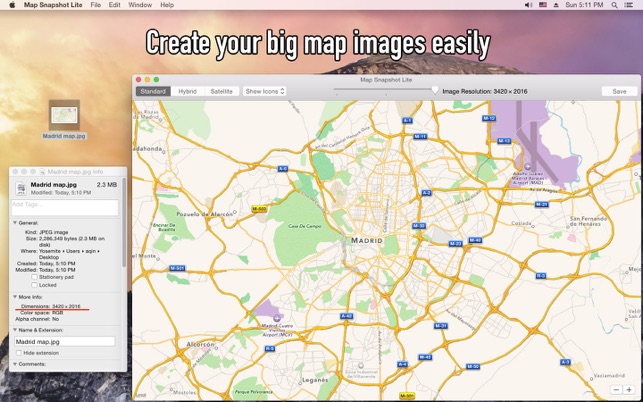
Map Snapshot lets you create big map images easily!
***** FEATURES *****
+ Create high resolution map images in JPEG.
+ Up to 9 times the resolution of the screen.
+ Option to hide icons for points of interest.
+ 3 map types - standard, hybrid, satellite.
+ Based on native MapKit. Fast and beautiful.
***** UPGRADE TO FULL VERSION *****
+ Bigger image. Up to 100 times the resolution of the screen.
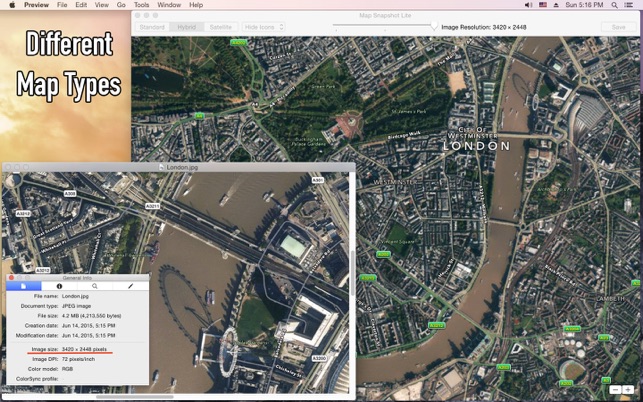
+ Option to save images in PNG format.
+ Search for locations.
***** EASY TO USE *****
Step 1. Resize the window and decide an area on the map.
Step 2. Adjust the image resolution.
Step 3. Save the big map image to your disk.
***** WHAT USERS SAY *****
"I often need to create large map images as part of my work. Until now I’ve had to do this by grabbing a couple of dozen screenshots as I panned around a map, and then assembling them into a single large image in Photoshop. Map Snaphsot does the same thing in just a couple of clicks. If you need big map images, then you need this app."
"It does in fact export at very high resolution so I no longer need to buy the Pro version of Google Earth to get full resolution maps!"
***** NOTE *****
OS X 10.10 or later required.
